Creative DRAWings is the perfect solution for those who want to create their own designs. This fabulous software allows you to customize any design with a reliable, powerful platform that is quick and easy to use. Our creative drawing software is now available to download online. Once you’ve completed your purchase, you’ll receive a secure download link so you can get started straight away. Step-by-step tutorial videos are included within the software, and our team is always on hand if you need any help or guidance.
Creative Drawings XII is a cutting-edge embroidery design and digitizing software, now fully compatible with both Windows 10/11 and macOS (Intel and Apple M1/M2 models). Designed for hobbyists and professionals alike, this software transforms vector, bitmap, or existing stitch files into stunning embroidery designs with minimal effort.
Creative Drawings XII is perfect for:
Converting photos or clipart into embroidery
Monogramming and custom lettering
Graphic design, textile printing, and computerized quilting projects
Why Choose Creative Drawings XII?
Patent-Pending Sketch Stitch Technology
Turn a bitmap image into a charcoal-style sketch embroidery using black or grey threads—ideal for delicate materials like t-shirts or light-coloured fabrics. Works in reverse mode on darker fabrics for striking results.
Smart Bitmap Editing Tools
Edit bitmap shapes filled with stitches using the node editor. Rotate, slant, resize, trim, or intersect bitmap objects to create complex, layered embroidery artwork.
Transparent Image Support
Import PNG images with transparency to avoid unnecessary stitch generation in blank areas, ensuring clean and efficient embroidery output.
Full Control Over Stitches
Automatic alignment and trimming of overlapping shapes and fills
“Fit to hoop” feature to scale designs instantly
Adjustable stitch density (±25%) for precision results
Auto apply fix and lock stitches to secure designs and prevent unraveling
Intelligent Text and Layout Tools
Support for vertical text orientation with numeric spacing controls
Precisely spaced characters with kerning adjustment
Enhanced manual mode separates fill and outline paths for advanced editing
Faster, Smarter Colour Management
Rich Design Processing & Output Ease
Advanced sequence management allows trim and stop commands within stitch order
Automatic naming of new designs based on imported files
Barcode printouts compatible with scan-to-load embroidery machines
What’s Included with Creative Drawings XII
USB installation drive (or downloadable installer)
Over 3,000 ready-to-use embroidery designs
Around 205 clipart files optimized for embroidery
Installation guide, printable manuals, and activation code
Full support for multiple embroidery file formats including .dst, .pes, .jef, .vip and more
System Requirements
Windows 10/11 or macOS (Intel or Apple M1/M2)
Minimum 6 GB RAM
1.5 GB free disk space
DirectX 11 compliant graphics card (Windows)
32-bit colour display
One USB port for installation or download-based activation
Introducing the new patent pending Sketch stitch
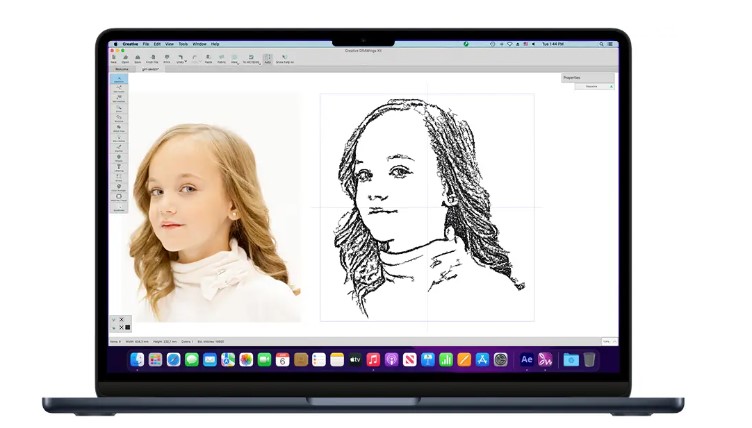
The newest addition to creative DRAWings is the patent pending Sketch Stitch technique. With Sketch, a bitmap image can be transformed into a charcoal sketch with just black thread or an assortment of grey threads. This technique is tailored for use mostly on white fabric and covers roughly 20% of the area, making it versatile for embroidery on delicate materials like t-shirts.
Edit bitmap images that are filled with stitches inside the node editor

The node editor can now be used to edit bitmap images that contain stitch patterns, by inserting nodes and adjusting their positioning, you can now modify the shape design of the image as desired.
Ability to rotate, slant and re size bitmap shapes that are filled with stitches
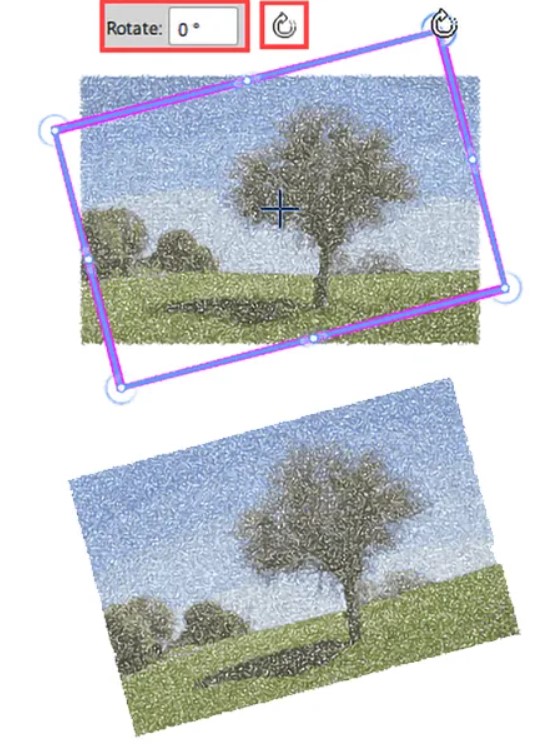
This feature allows the user to rotate, slant and re-size bitmap shapes that have been filled with stitches, therefore adding a new level of flexibility for artists and crafters who can create original and personalized projects. This function can also be used for challenging areas or achieving desired symmetry in a finished product
Use bitmap images for your rectangular or circular arrays
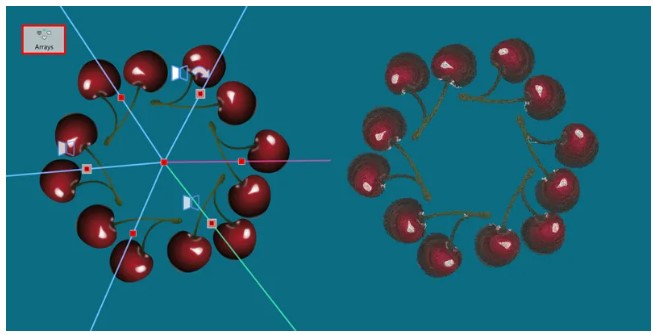
Bitmap images in a rectangular or circular array can add a new dimension to any project. Whether its a cross-stitch design, Photo stitch, Paint stitch or sketch, these arrays allow for unique patterns and symmetry. It is truly easy to create these arrays, using any bitmap image in a chosen array shape. Size and placement are fully customizable. The result is a visually striking design that will certainly impress.
Show - Hide objects during editing
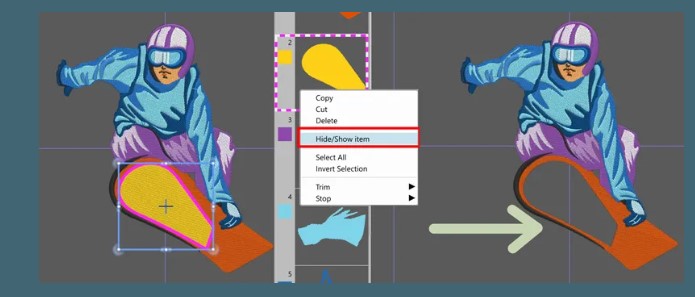
This tool will temporarily hide objects from the screen, to facilitate editing of multi-layered designs, such as fill areas, shapes and borders stacked on top of each other. This tool allows for clearer editing, creating intricate designs becomes simpler and more efficient.
Creative DRAWings XII Features List
* Introducing the new patent pending sketch stitch
* Ability to rotate, slant and resize bitmap shapes that are filled with stitches
* Edit bitmap images that are filled with stitches inside the node editor
* Apply trim and intersect on bitmap images
* Convert images with transparency to stitches without filling the transparent areas
* Overlapping objects create holes in bitmap images
* Array fill with bitmap fill types
* Use bitmap images for your rectangular or circular arrays
* Add start / exit pointes
* Show - hide objects during editing
* Find a colour by searching the hex colour code or a thread colour
* New help system
* In manual mode, all connecting stitches are visible
* Objects in manual mode have either fill or pen - not both
* When loading a stitch file or an artwork file, the new design will have the same name
